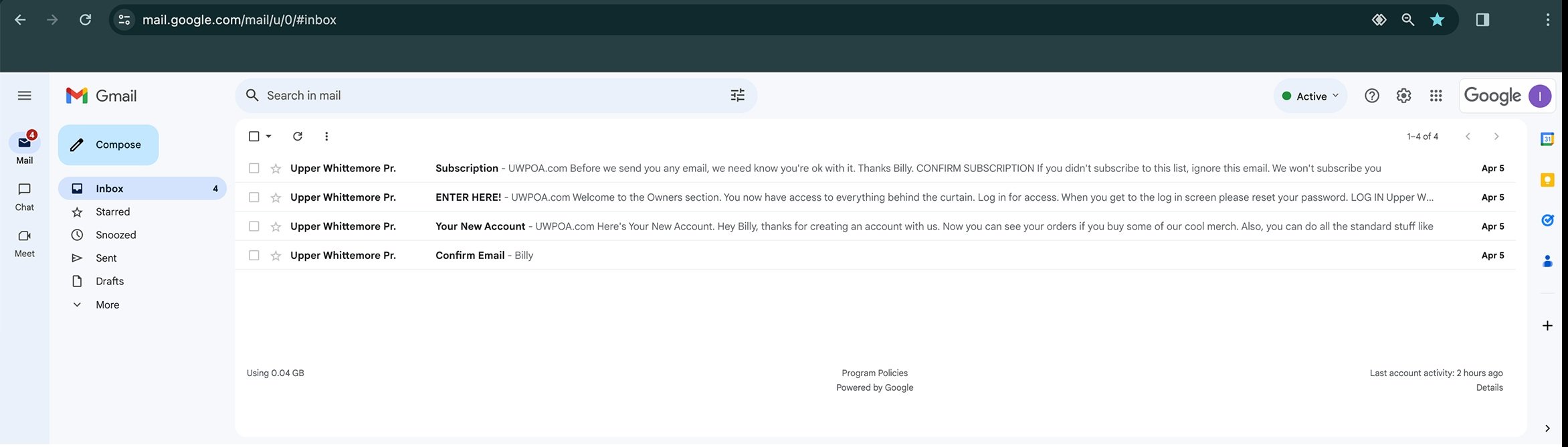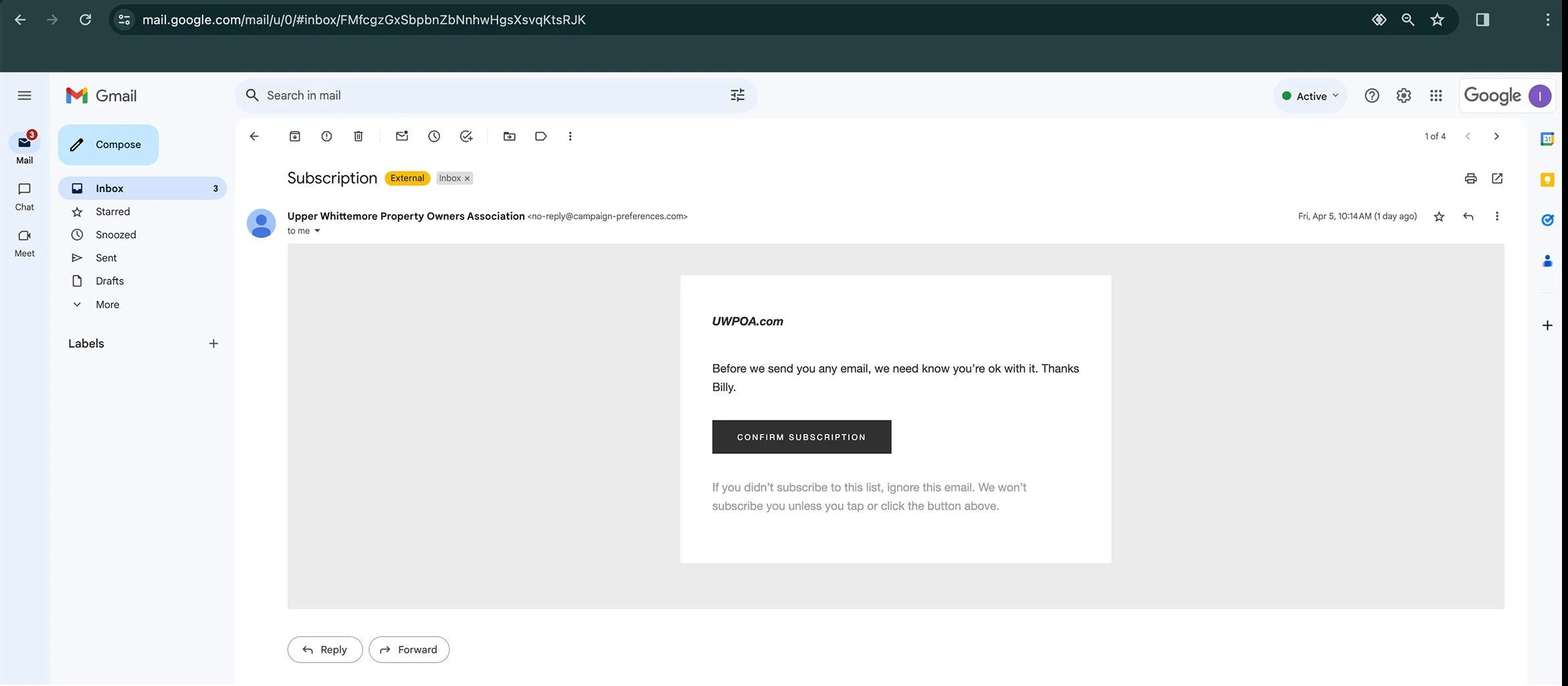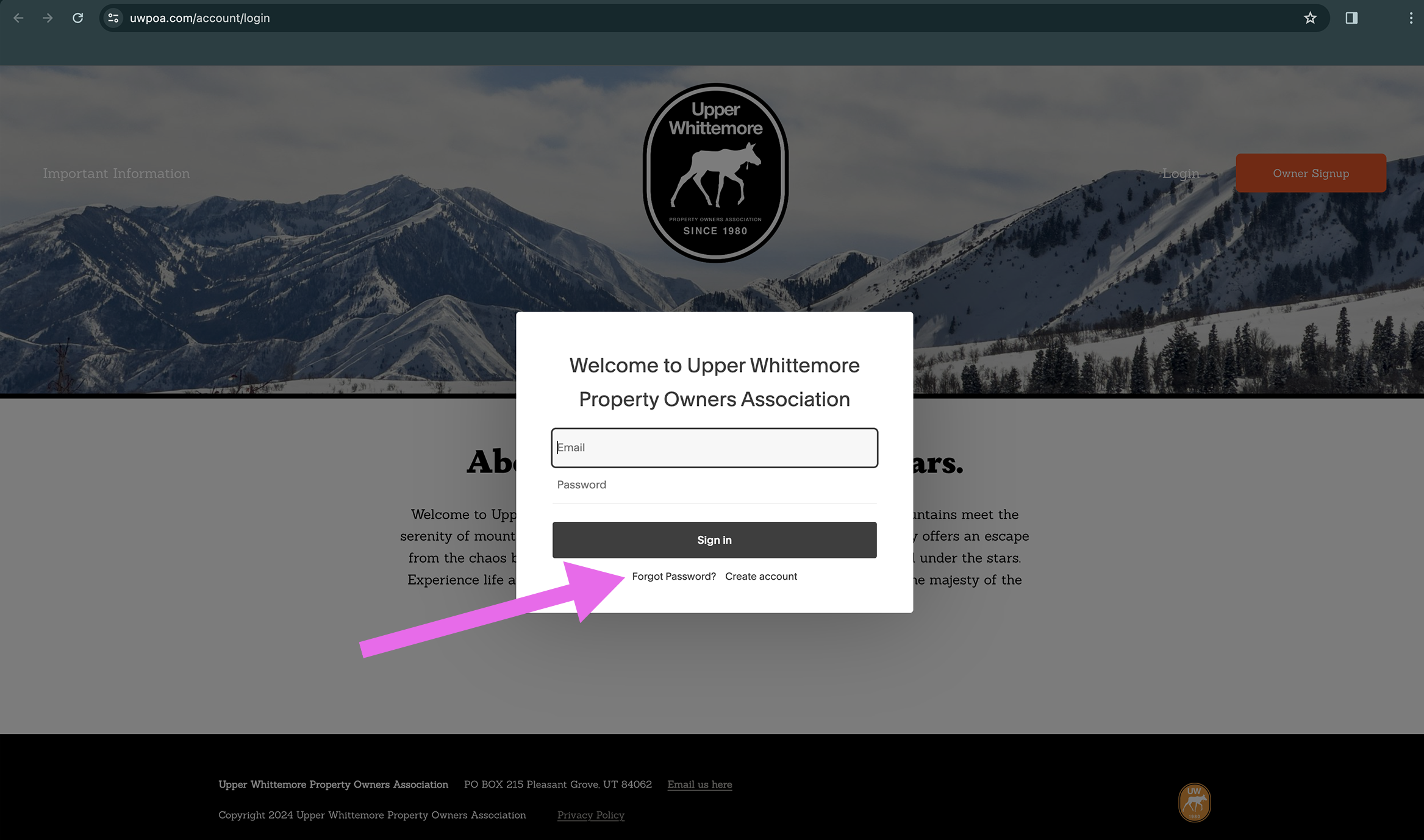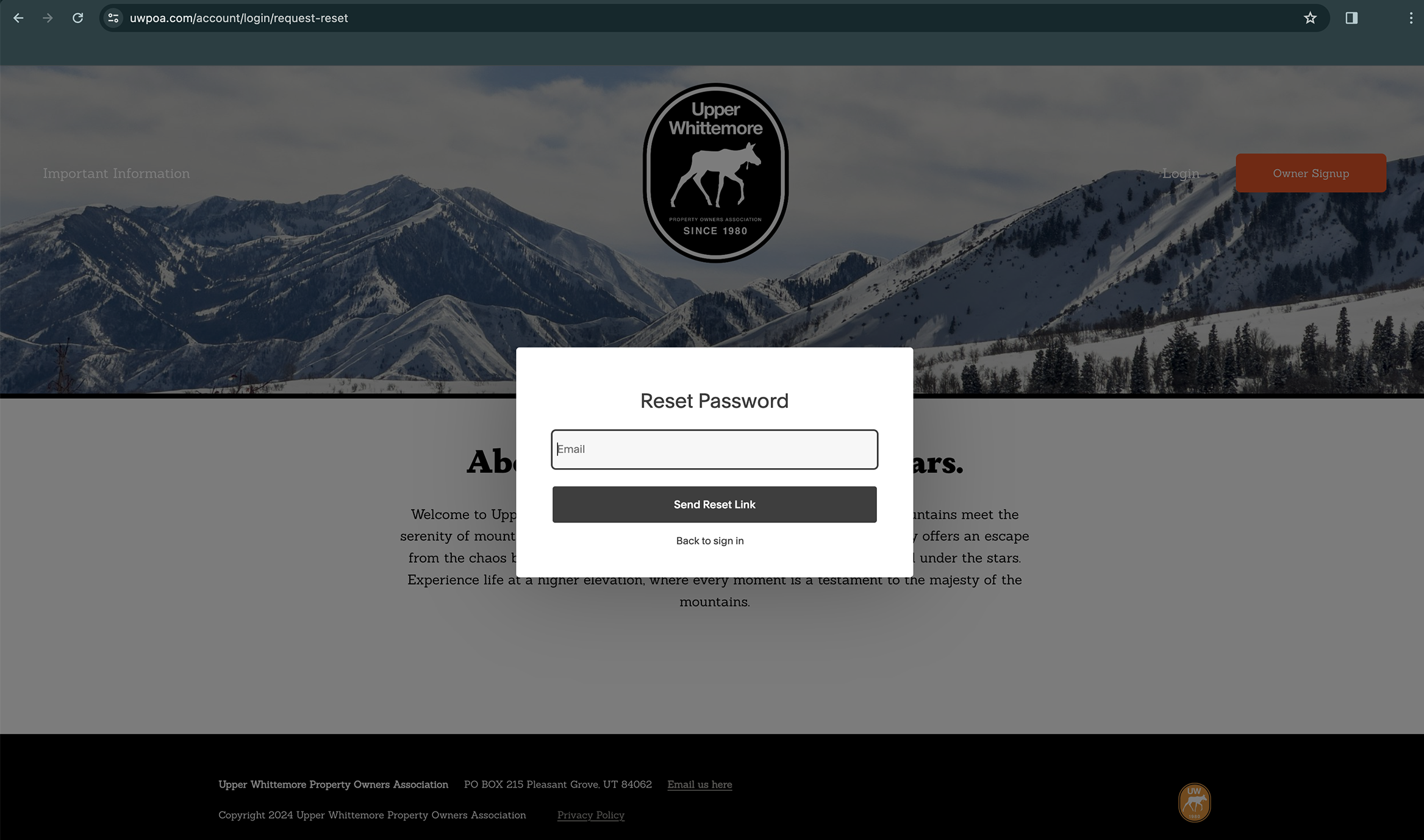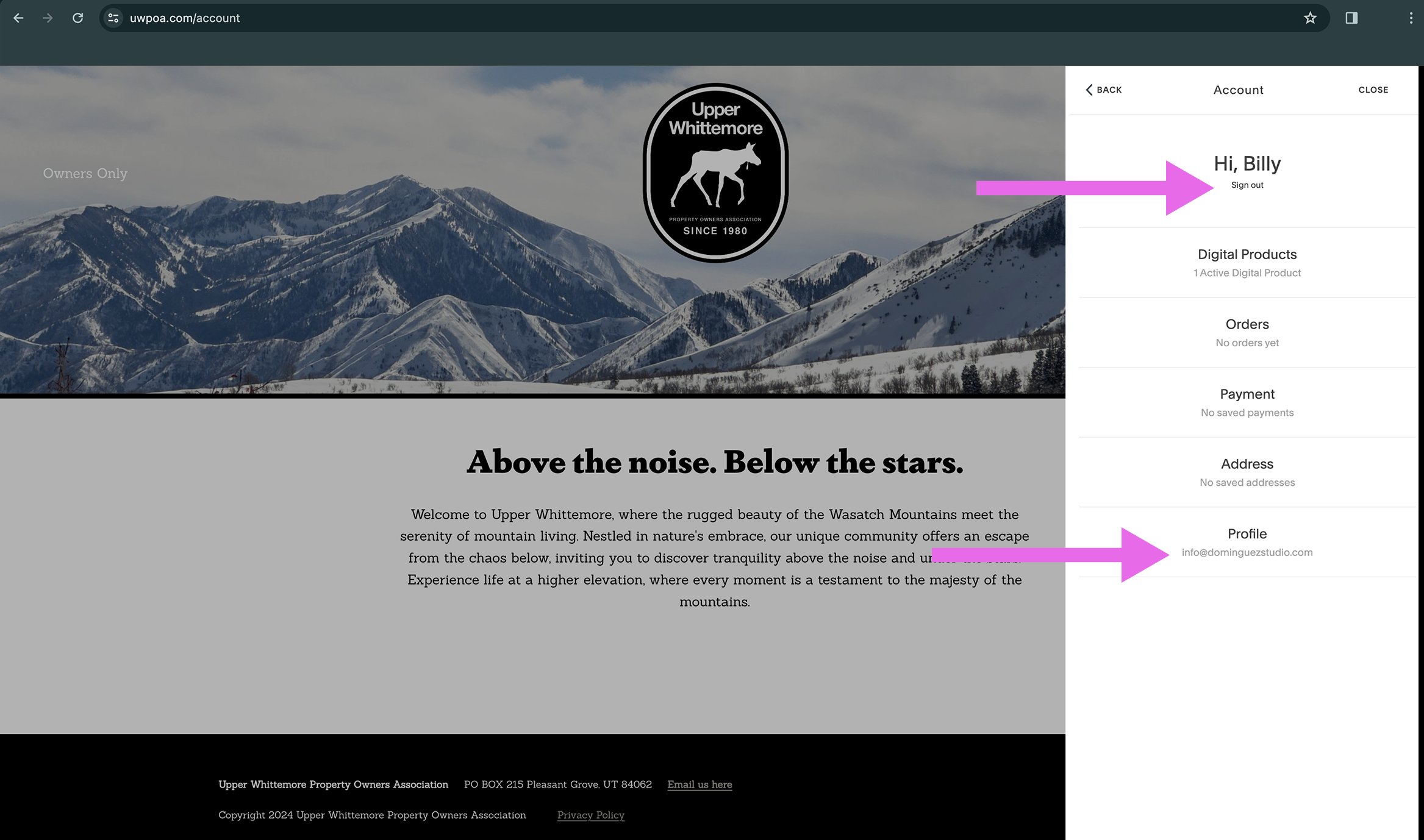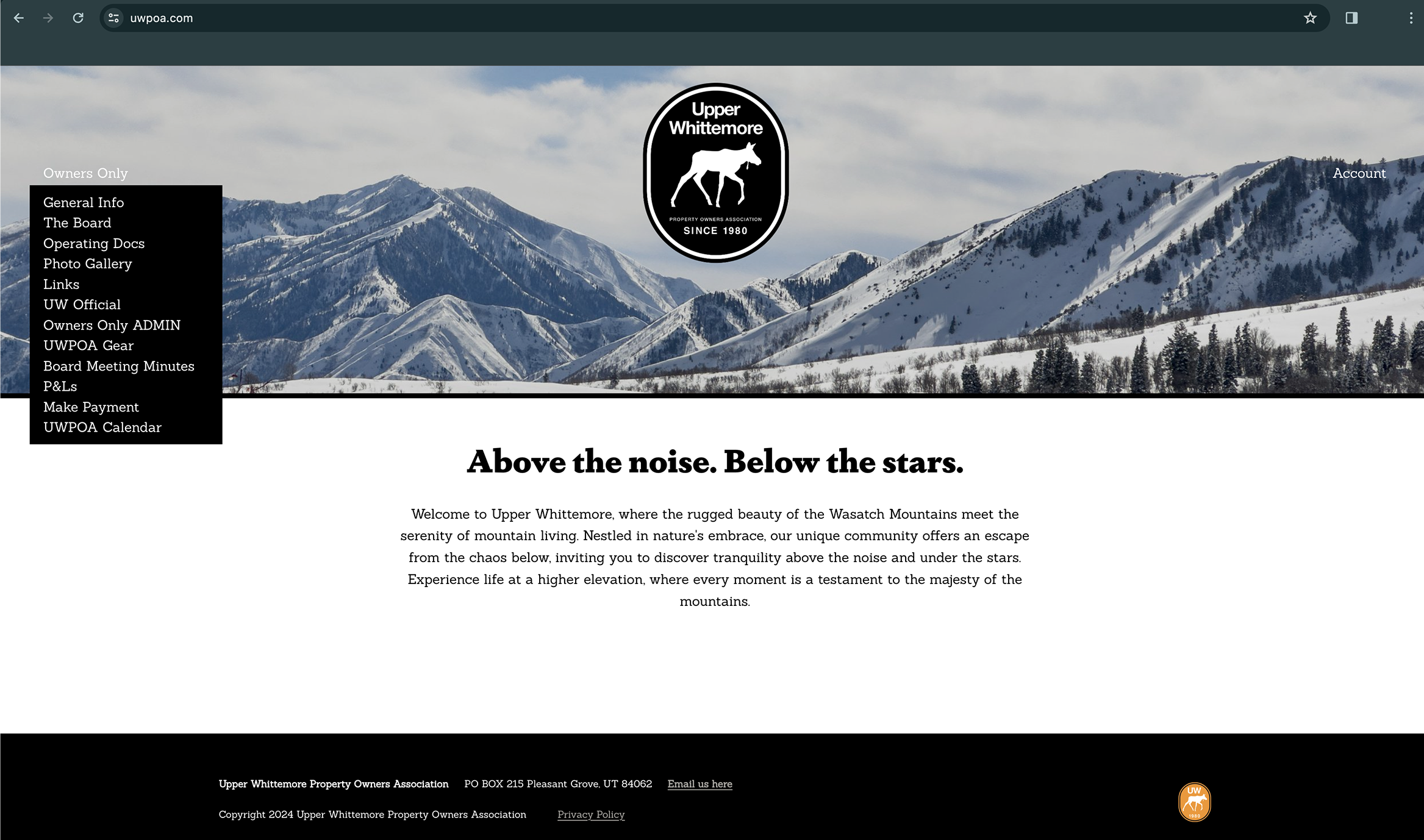What To Expect
You’ll receive the Welcome email shortly. Here’s what to expect.
Bookmark this page. It does not appear in the menu.
Once your membership is verified you’ll receive a few emails from us with a link to log-in. You’ll need to reset your password during the process and we’ll walk you through that. Once you’re in you will notice that owners have additional menu items to poke around in. But for now, let’s start with your Inbox.
Your Inbox
These emails that were mentioned above will arrive with the following subject lines:
Subject Line: SubscriptionSubject Line: ENTER HERE! (This is the important one)Subject Line: Your New AccountSubject Line: Confirm Email
The sender will be Upper Whittemore Property Owners Association and the inbox may look something similar to the image below.
Subject: Subscription
Importance level: NoneThis one isn’t that important. Click CONFIRM SUBSCRIPTION at your leisure. It’s generated by the machine and it let’s you know that you are now subscribed to our mailing list. It happens automatically and we are assuming that you want to know what’s going on and encourage you to stay in the know. If you’re not into it let us know and we can can try to talk you out of unsubscribing. :)
Subject: ENTER HERE!
Importance level: VeryThis is the most important one you’ll receive and it is your doorway behind the curtain. You’ll want to click the button that says LOG IN.
Welcome Login
When you click the LOGIN button in the ENTER HERE! email you land on a page that looks similar to the image below. You will see two fields: Email and Password. Skip these and click on Forgot Password. It’s below the SIGN IN button next to the pink arrow.
You’ll land here. In the Reset Password screen you will provide the email address you shared in the verification form. Now check your Inbox.
Check your Inbox for an email with the subject line: Password Reset Request. Open that one and it will look similar to the image below. Click the dark button with the words RESET PASSWORD and you know what to do from there. When you reset your password you enter into the Owners-Only section.
The Owners-Only Account
Once you reset your password you will be directed to the Owners-Only account section. It will appear similar to the image below. Notice the pink arrow? Click on that ACCOUNT SETTINGS Button down there.
This is what you’d expect. You can explore this but there two points of note here: Sign Out and Profile. The Profile subsection allows you to keep your email and password up to date.
Owners have more menu options
Once you’re in, you will notice that the main navigation menu has some additional options (first image). Also you may notice that the Owner Signup button in the upper-right is missing. That’s because the machine knows you are already part of the club.
Subject: Your New Account
Importance level: NotThis one simply lets you know you have a new account with us and a few words about what it’s all about. You will be taken to the same place that the ENTER HERE! email takes you to. You can delete this one.
Subject: Confirm Email
Importance level: MildYou’re gonna need to do this sooner or later so you might as well do it now. We just need to confirm you are who you say you are and the email you provided us when you signed-up actually finds its way to you. It’s free to click VERIFY YOUR ACCOUNT so why not?